
Jumping into telehealth without preparation can create issues like compliance risks, operational inefficiencies, and patient dissatisfaction. A structured checklist simplifies the process, ensuring proper planning, regulatory alignment, and smooth integration into clinic workflows. Here's what you need to focus on:
This checklist helps clinics deliver secure, high-quality care while avoiding common pitfalls. By planning carefully and continuously improving, telehealth can become a reliable part of your clinic’s services.
Before diving into telehealth, it’s crucial to evaluate where your clinic stands. This step helps you figure out if you're ready to implement telehealth services and highlights areas that might need attention. Skipping this process can lead to mismatched systems and expensive setbacks. A solid readiness check can save time, money, and a lot of headaches down the road.
Start by assessing the challenges telehealth could help solve. Are you dealing with patient access issues or struggling with staffing shortages? Telehealth can streamline care delivery and lighten the load on providers. Pinpoint these pain points.
Look at your workflows, too. Are follow-up appointments taking too long to schedule? Are no-show rates unusually high? Use this data to set clear, measurable goals for your telehealth program.
Tailor telehealth features to fit the unique needs of your practice. For example:
Once you’ve outlined your needs, it’s time to bring the right people together to make it happen.
A successful telehealth rollout requires a team effort. Build a multidisciplinary group that can tackle issues as they arise and keep things on track.
With your team in place, the next step is to define what success looks like.
Before rolling out telehealth, establish baseline metrics. These should include:
Feedback is just as important. Survey both patients and staff to identify areas for improvement. Finally, set realistic timelines for achieving these goals. While some progress may be noticeable within a few months, full optimization might take longer as everyone adjusts to new workflows.
Picking the right telehealth platform is a game-changer for any virtual care program. The wrong choice can frustrate your team, drive patients away, and disrupt operations. The right platform, however, lays the groundwork for smooth workflows and better patient experiences. Here’s what to look for when making your decision.
The platform you choose directly affects how your clinic operates - from documenting visits to scheduling appointments and tracking outcomes. It also plays a crucial role in meeting compliance standards and ensuring a seamless experience for both providers and patients. Taking the time to evaluate your options carefully can save you from costly missteps.
Start by covering the basics. The platform must meet HIPAA compliance standards, including having business associate agreements, encryption, and audit trails in place to safeguard patient information.
Next, ensure the platform integrates effortlessly with your electronic health records (EHR) system. This prevents duplicate entries and ensures patient data flows seamlessly between virtual and in-person visits. Look for platforms that offer direct data transfer to streamline this process.
Modern telehealth platforms often include AI-powered clinical note generation, which can automatically create detailed clinical notes during virtual visits. This feature helps reduce errors and saves providers time on documentation.
Real-time analytics are another must-have, offering insights into how your telehealth program is performing. Metrics like appointment completion rates, patient satisfaction scores, and provider productivity can help you refine workflows and showcase your program’s value to stakeholders. Similarly, built-in referral management simplifies coordination with specialists or other providers.
Don’t overlook technical requirements. The platform should function reliably across common devices and internet connections. Patients shouldn’t have to deal with complicated downloads or setups, and providers should be able to navigate the system with minimal training thanks to an intuitive interface.
Lastly, features like integrated payment processing make billing easier for both patients and providers, rounding out the essentials for a telehealth platform.
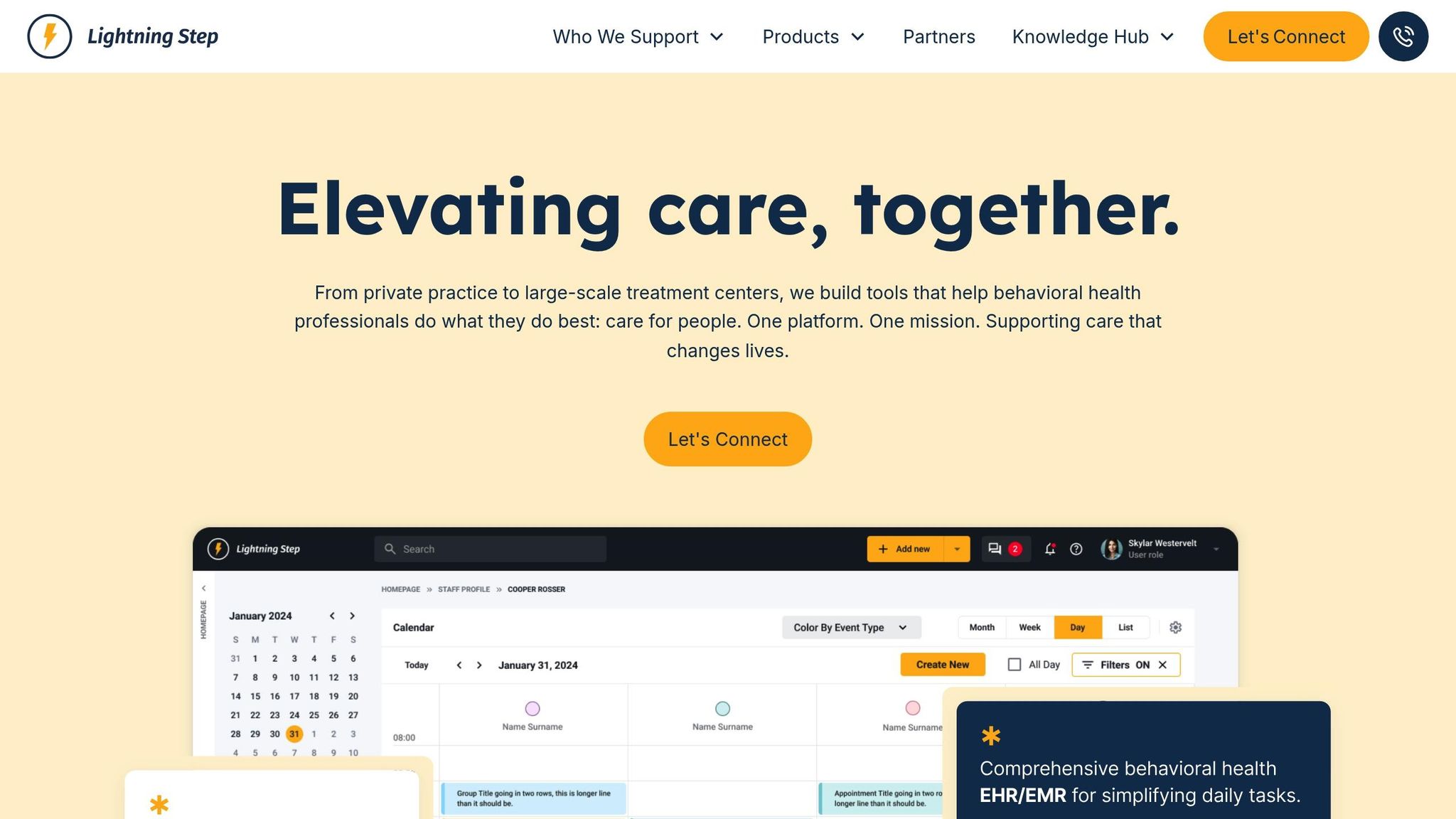
When it comes to behavioral health, Lightning Step stands out by combining EHR, CRM, and revenue cycle management into a single platform. It also includes advanced features like AI-powered clinical documentation and robust referral management.
Unlike basic transcription tools, Lightning Step’s AI generates clinical notes tailored specifically to behavioral health needs, making documentation faster and more accurate. Its referral management system, which includes a bed board feature, helps providers quickly find placement options for patients who need higher levels of care.
Lightning Step also excels in real-time analytics, tracking key metrics that drive quality improvement. Integrated medication management allows providers to handle prescriptions and monitor medications during virtual visits without switching systems.
For practices focused on growth, Lightning Step offers marketing analytics to identify which referral sources bring in the best outcomes and highest-value patients. Additional features like Salesforce integration, bulk administrative actions, ACH payment processing, and insurance claims management make it a comprehensive revenue cycle solution.
Designed specifically for behavioral health organizations, Lightning Step addresses unique needs like treatment plan management and specialized reporting. It ensures practices have the tools they need to seamlessly bridge the gap between virtual and in-person care, making it a standout choice for this field.
After selecting your telehealth platform, it's crucial to ensure your operations align with key compliance and security standards. These measures not only protect patient data but also safeguard your clinic's reputation. Telehealth introduces unique regulatory hurdles that require careful planning to ensure care remains both legal and secure.
Healthcare regulations are designed to protect patient information and uphold the quality of care. While virtual visits fulfill these obligations, they also bring additional considerations, such as data transmission security, provider licensing, and obtaining patient consent.
To maintain compliance with HIPAA regulations, several steps must be taken:
Securing patient data is a top priority in telehealth. Here’s how to ensure data protection during virtual care:
Once you’ve secured a compliant and integrated telehealth platform, the next step is preparing your team and patients to use it effectively. Successful telehealth hinges on staff who can navigate the system confidently and patients who feel comfortable with the process. By focusing on training and education, you can minimize technical hiccups and ensure smooth care delivery. Tools like Lightning Step’s user-friendly design can make this process even easier.
Your clinical and administrative teams need practical, hands-on training to handle common technical challenges like connectivity issues, audio/video glitches, and device compatibility problems. Provide them with platform-specific resources, such as FAQs and step-by-step guides, and consider running mock telehealth sessions to build confidence. Lightning Step’s intuitive interface can help reduce the time and effort needed to get staff up to speed.
Before their first telehealth appointment, guide patients through the basics. Encourage them to test their camera, microphone, and internet connection ahead of time. Share easy-to-follow tutorials on downloading the app, setting up an account, and joining video calls. Recommend the best devices and settings for a smoother experience, and give them access to a dedicated technical support contact. Make sure troubleshooting instructions are clear and simple, and have a backup communication plan in place to maintain service if technical issues arise. For additional support, direct patients to Telehealth Resource Centers or National Technology Centers for expert assistance.
Incorporating telehealth into your clinic's daily operations can enhance patient care and efficiency without disrupting established workflows.
To accommodate both in-person and virtual visits, adjust your workflows and scheduling systems. Clearly differentiate telehealth appointments from in-person ones, ensuring patients receive proper instructions and staff have time to prepare.
Virtual visits come with unique documentation needs. With Lightning Step's integrated EHR, workflows can adapt automatically, removing the hassle of manual adjustments. Train your team to handle technical issues, assist patients with technology, and switch to phone consultations when necessary. Establish clear protocols to maintain high-quality care, no matter the format.
When it comes to follow-ups, track patient preferences for visit types and flag any technical challenges for quick resolution. A well-organized workflow ensures smoother coordination and sets the foundation for continuous improvement.
Designate a telehealth coordinator to oversee operations, resolve technical issues, and assist with administrative and patient-facing tasks.
This role involves conducting pre-appointment calls for first-time telehealth users, guiding them through the platform, and addressing any initial concerns. During virtual visits, the coordinator can manage a technical support line, ensuring that patient connectivity issues are resolved without disrupting the clinical team.
The coordinator also tracks telehealth referrals, ensuring patients have clear instructions for accessing their appointments. By monitoring outcomes - such as completed telehealth visits versus rescheduled in-person ones - they can identify trends and recommend process improvements.
Additionally, the coordinator supports staff by providing operational insights and troubleshooting assistance. This role becomes key in using data to refine telehealth processes and improve overall efficiency.
Real-time analytics can offer valuable insights into appointment success rates, technical issues, patient satisfaction, and staff performance. Use this data to fine-tune your telehealth operations.
Lightning Step’s reporting tools provide a detailed view of clinic performance. Unlike basic telehealth platforms, Lightning Step offers robust analytics, tracking everything from patient engagement trends to staff productivity. These insights help you make informed decisions to enhance your operations.
For example, custom reports can reveal which appointment types are better suited for virtual care versus in-person visits. You might find that follow-ups thrive in a telehealth format, while initial consultations are more effective face-to-face.
Keep an eye on technical performance metrics to spot connectivity or device compatibility issues. Use this information to update patient instructions and improve your technology setup, reducing future disruptions.
Finally, analyze workflow efficiency metrics to compare the productivity of virtual and traditional appointments. Track the time spent on telehealth visits, including any technical troubleshooting, to optimize scheduling and allocate resources effectively across your clinic. This data-driven approach ensures telehealth becomes a seamless and efficient part of your daily operations.
Once your telehealth operations are running smoothly, the next step is to keep them effective through consistent monitoring and regular reviews. This ensures your program stays aligned with patient needs and delivers high-quality care.
Pay attention to metrics that reflect both the quality of patient care and the efficiency of your clinic’s operations.
Platforms like Lightning Step simplify this process with a real-time analytics dashboard. Unlike basic telehealth platforms, Lightning Step offers comprehensive tracking and visualization tools across all these categories, making it easier to spot trends and find areas for improvement.
After gathering this data, it’s essential to regularly review your platform and processes to maintain high performance.
Regular evaluations of your telehealth tools and workflows ensure they remain effective, secure, and compliant with regulations.
Occasionally, conduct platform comparison reviews to determine if your current telehealth solution is keeping pace with your needs. Lightning Step, for example, regularly updates its features based on user feedback, ensuring it stays ahead of many competitors that lag in functionality and user experience.
Document your findings during these reviews and create actionable plans to address any gaps. Assign specific tasks, set deadlines, and ensure accountability for implementing improvements.
Finally, staff feedback sessions are invaluable. These quarterly meetings with your telehealth team can uncover operational challenges that metrics alone might miss. Use their input to refine training programs and tweak workflows, ensuring the program runs as smoothly as possible.
Implementing telehealth in your clinic goes far beyond picking the right technology - it's about laying a strong foundation for long-term success. Start by taking an honest look at your clinic’s specific needs, assembling a capable team, and defining clear goals to measure your progress.
Choosing a platform that integrates everything - like Lightning Step, which combines EHR/EMR, telehealth, and billing into one HIPAA-compliant solution - can simplify your workflow. A unified system like this eliminates the chaos that often comes with juggling multiple disconnected tools.
Once your platform is in place, compliance and security should be top priorities. Meeting HIPAA standards, safeguarding patient data, and conducting regular security checks not only protect your practice but also build patient trust. The effort you put into these areas can save you from costly issues down the road.
Technology only works when people know how to use it. Comprehensive training for your staff and ensuring patients feel at ease with virtual visits are key to creating positive experiences. These are the moments that drive telehealth adoption and satisfaction.
Integrating telehealth into your daily routine is just as important. A dedicated telehealth coordinator and streamlined processes help maintain consistency and ensure quality care for every patient interaction.
To keep your program effective, regular reviews are essential. Assess performance, evaluate your platform’s features, and gather feedback from your team to adapt to evolving needs and take advantage of new capabilities.
Success in telehealth requires treating it as an ongoing journey, not a one-and-done task. Each step - from planning and choosing a platform to training, compliance, and continuous improvement - works together to create a program that boosts patient care and streamlines clinic operations. By committing to this process, your clinic can build a telehealth program that not only meets today’s needs but also sets you up for future success.
When picking a telehealth platform for your clinic, prioritizing HIPAA compliance is key to keeping patient information secure. Look for critical features such as end-to-end encryption, video conferencing capabilities, remote patient monitoring tools, and smooth integration with your current electronic health records (EHR) system. It’s also important to select a platform that adapts to regulatory updates and supports reimbursement policies.
One standout option is Lightning Step, which provides strong security measures, effortless EHR integration, and ongoing compliance support. It’s a dependable choice for clinics focused on delivering top-notch virtual care.
To keep your telehealth program in line with HIPAA and other U.S. healthcare regulations, start by selecting a telehealth platform that prioritizes end-to-end encryption and secure data storage. This ensures patient privacy is protected and sensitive health information stays secure. Make sure the platform explicitly complies with HIPAA guidelines.
Keep up-to-date with regulatory changes, like updates to the HIPAA Privacy Rule, and perform regular audits to spot and fix any compliance issues. Training your staff on privacy protocols is equally important, along with documenting all security practices to maintain consistency. These efforts not only help you stay compliant but also build confidence and trust with your patients.
To create a seamless telehealth experience, clinics can adopt practical training methods tailored for both staff and patients. Begin by organizing simulation sessions and mock telehealth encounters. These exercises help staff get familiar with the platform and troubleshoot any technical challenges before real appointments. Offering role-specific training in smaller, ongoing modules allows team members to learn at their own pace while staying informed about updates.
For patients, provide straightforward, step-by-step instructions and encourage them to practice using the telehealth system. This hands-on approach can help ease any apprehension. Additionally, conducting readiness surveys for both staff and patients can uncover knowledge gaps and address concerns early on. These steps not only make the experience more user-friendly but also contribute to better patient care by ensuring everyone feels equipped and confident.



